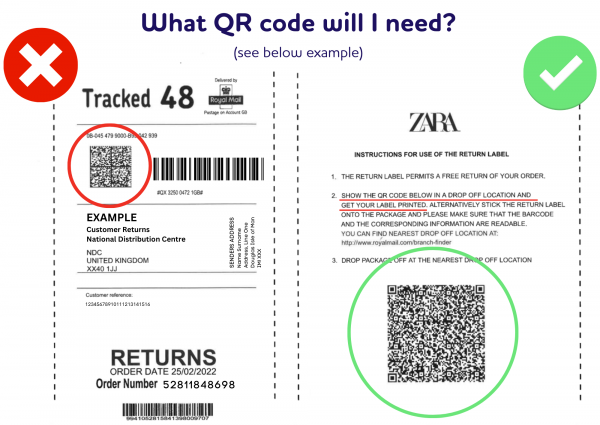We are pleased to introduce QR code scanners and printers at seven Island wide locations, to enable customers to complete online returns quickly and efficiently.
For customers wishing to return items purchased from many popular online UK retailers, a unique QR code is often provided by the retailer enabling customers to return their items through Royal Mail. Customers simply need to follow the below process;
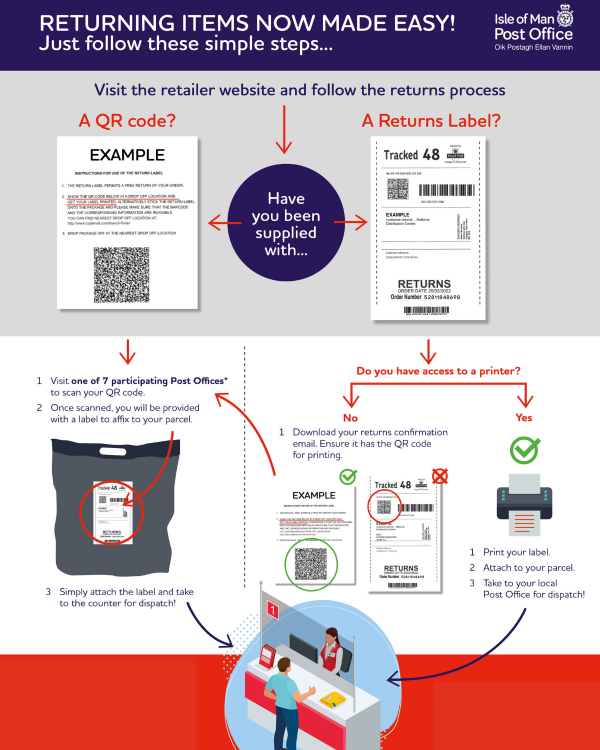
Where can I find a list of the eight participating Post Offices?
Customers can find the new scanners at Douglas Sorting Office, Douglas Post Office, Castletown Post Office, Governors Hill Post Office, Kirk Onchan Post Office, Peel Post Office, Port Erin Post Office and Ramsey Post Office. You can find the locations of the seven Post Offices offering QR code returns along with their opening times here.
Is it free to print the returns label?
There is no additional charge to print your labels, however please check if you need to pay for postage for your return.
An extensive list of retailers with a direct link to their returns process is found listed on the Royal Mail website. Where can I locate this list?
You can find an A-Z list of retailers here https://www.royalmail.com/track-my-return/create/1809. By following this link you will be guided through the returns process and be provided with the required QR code which you can then take along to one of 7 participating Post Offices to print. Please note that some popular retailers including Amazon are not currently listed and you will therefore need to visit the retailer site directly to action these returns.
Royal Mail offers home collection for parcels, will you be able to collect my returns parcel on behalf of Royal Mail?
Unfortunately, we currently do not offer any home collection services.
Does the Royal Mail QR code work for return drop off points?
Unfortunately, the participating Post Offices are not currently listed on the list of Royal Mail Drop Off points.
I have followed the returns process and haven't received a QR Code, what do I do?
Please thoroughly check your confirmation email (attachments could be at the end of the email). If you cannot see the QR code, please check your email settings as your email service provider could block the QR code. Please contact the retailer directly if you experience further issues.
I have been provided with a returns label but do not have a printer. Can I print this via one of the 7 QR Code Scanners?
In order to print your label at one of the 8 available scanners you will require a QR code. These are most often located next to the label but it is important not to confuse the QR code with the one displayed for tracking purposes. See below example